
Google Apps Legacy Account or G Suite Standard Edition is a very interesting FREE service previously offered by Google. It allows domain owners to host their emails in Google’s servers using their own primary domain (e.g. [email protected]). I managed to register an account before they stopped accepting new registrations on December 2012.
Fast forward 4 years, I needed to change the primary domain I used to register in my Google Apps Legacy account. I learned that they had limited the possibility to update it unless you upgrade your account to a paid subscription. But here’s the catch – you won’t be able to downgrade back to the free legacy account once you started paying.
I searched for ways to legitimately edit my primary domain but ended up seeing lots of paid services that offer to change it for you. Well, I told my self – “if they can do it, I can do it”. I refused to avail any of these paid services but I managed to get necessary hints from all the blogs, forums, and freelance offerings.
After spending several hours trying to figure out the way, I was successful not only in changing my primary domain but also adding one or two secondary domains! It took a lot of careful experimentation and guts. A single click could cause you to lose your account permanently. With tons of data consolidation from different forums along with detailed documentation of what works and what doesn’t, I was able to create my own systematic procedure.
Google offered G Suite Standard Edition for free so IMHO, it is justifiable to give back and help others with the domain swap for free.
PREREQUISITES:
- Verify Account Creation Date
- Enable API Access and Rapid Release
- Add and Verify Domain Aliases (max of three)
- Create a Temporary Super Admin User
STEP 1 – Verify Account Creation Date
Login to your Admin Dashboard using your Super Admin account. Open Google API Explorer and nagivate to All versions > Admin directory API > directory.customer.get. Put the following information
|
1 2 |
customerKey: my_customer fields: customerCreationTime |
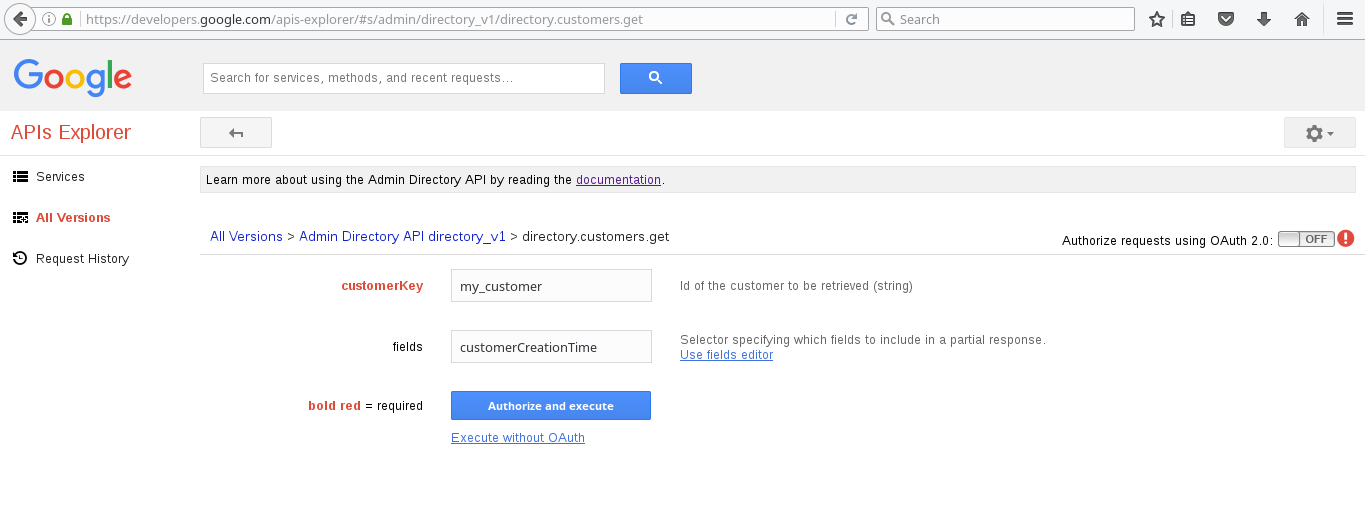
Then click Authorize and execute. Select https://www.googleapis.com/auth/admin.directory.customer in the OAuth scope window.
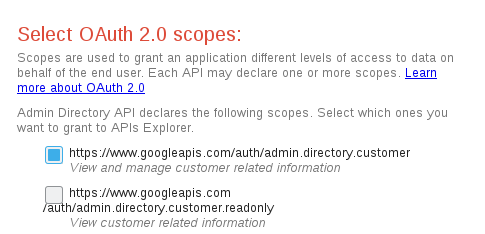
The output would determine if your Google Apps account is eligible for this procedure. If the customerCreationTime is earlier than December 6, 2012, you can proceed with the rest of the steps.
STEP 2 – Enable API Access and Rapid Release
Go back to your Admin Dashboard then go to Security > API Reference and check Enable API access.
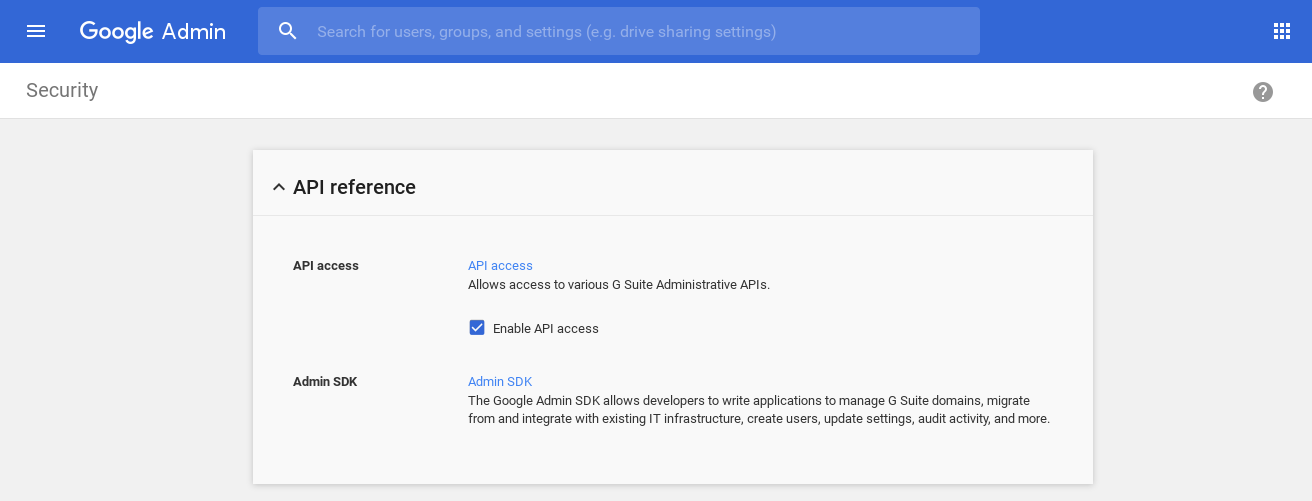
Next, go to Company Profile > Profile Be sure the following are selected
|
1 2 |
New Users Features > Rapid Release New products > Automatic |
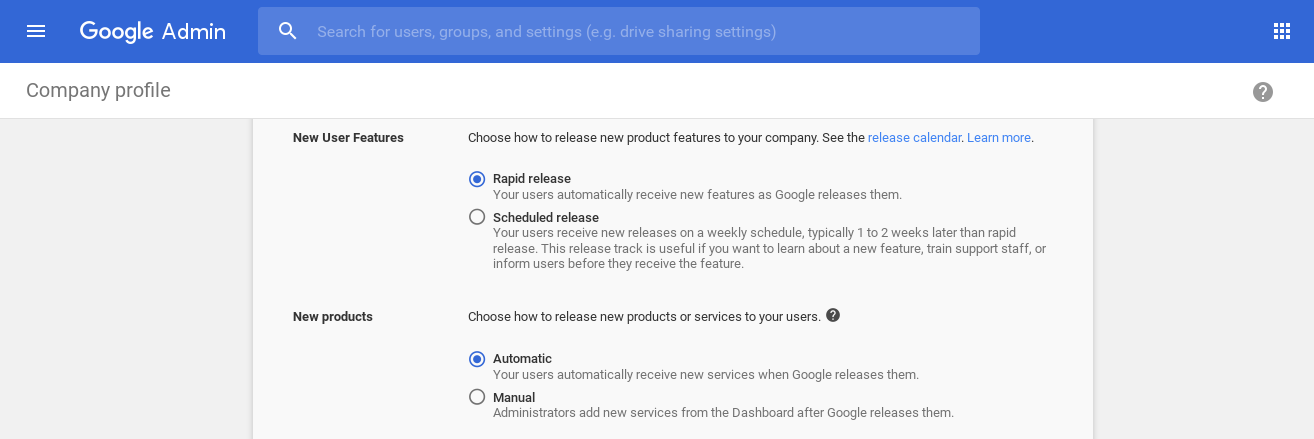



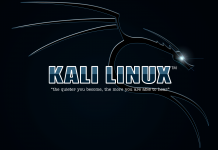








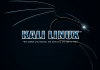
Can someone help me in adding Google Apps legacy ?
Cheers
flase add second
Hi root
Are you still willing and able to change the primary domain of a legacy Google Apps account?
Thanks
Are you still providing this service?
Hi, Root.
Does this method still work for varying the primary domain for G Suite Legacy Free Account?
Best,
Liang
Hello, do you still add secondary accounts ? Thank you very much
Hi Root are you still able to change the primary domain?
Root, the first thing I want to thank is the time spent helping people like me, let alone a newcomer, can not get over it.
I would like to know where I can send you the information from the account.
Thank you
So, I’m puzzled – you’re not sharing the final step(s) for completing this process, but at the same time, you’re no longer providing the service? Correct? Has anyone found any alternate solutions?
Thanks much!
Hop on fiverr and search for gapps or suite primary domain – there are several folks who offer it as a cheap service (I had mine done for $10: changed primary domain and added a secondary)
I managed to change this using the service offered by a Chinese provider. I searched on taobao.com and find the solution. If you know Chinese, it is worth trying.
Try https://*********.wixsite.com/mysite
He doesn’t charge anything at the moment. Did my work for free!
[Root Edit]: Link was edited because I did not see any effort in putting up the site. It is an exact copy-paste of my original post. How much effort do you think he put in finding the real trick in changing the domain?
Thanks!
Please be vigilant in providing your credentials. I just checked this website and it is exactly a copy-paste of my post.
Seeing that there is no real effort made in that post, how could anyone be sure that he even tried to find the trick?
Smells “phisy” to me (excuse the pun).
Didn’t cost me a dime, and anyways I didn’t have anything on the website to loose. Actually you did one domain for me, then you just randomly stopped… unfortunately.
Out of the hundreds of accounts I worked on, I experienced an issue with one of my test accounts. That is the reason why I decided to stop. I don’t want anyone to experience the same issue with their account.
I still have access to that test account. I will try to experiment on it again. If I manage to fix it, I will offer this service again during my free time. And as always, it would still be FREE.
Until further notice, I will not post my email here to prevent anyone from sending their credentials to me.
Thanks Root. I noticed it was an exact copy when I reviewed it. Agreed, sounds phisy.
If you have the time, I’m willing to “take a chance” on whatever “issue” you had on one of your test domains.
Much appreciated.
Root,
I am also willing to take the risk on my account if you agree to do it.
Hi Root,
Could you help me change the primary domain as well? I have done all that you have mentioned but didn’t see the email info to send the required information.
Thanks
Hi Root,
I would like to get help in swapping primary domain as well.
Hello,
Are you able to do this for me?
Hi Root,
Please help me to change the Primary domain. Kindly let me know where I can send you details.
Hi,
While you are not providing this service anymore, and will probably not share the complete procedure, can I get at least some indications who may help me.
Is your method GUI or API-based?
Otherwise, do you know other peoples who may do that for free?
Thanks your in advance for your reply 😉
I do the procedure using the GUI only
do you using api explorer? if yes, would you like to share, which api do you used?
I only use it to check the creation date of the account. After verifying that info, I use the Admin Dashboard all through out the procedure.
Thanks, now I know I can stop digging around the API.
I’ve upturn all the admin panel again and again, but I don’t found any loophole yet which will let me add a secondary domain or downgrade from a trial version with a secondary domain.
While turning around the other Google’s products, I found out the secondary domains are listed in Google Domains (https://domains.google.com/registrar), but not the aliases. But I don’t think that will help me much.
Do you have a hint? It’s in an application-specific settings? Or in a more general settings page?
I agree with Zoddo, please give us some clues to do it for ourselves, or we will pay or donate. that’s for sure. my email [email protected]
Hi root,
I’ve done almost all steps in this post. And I’m wondering if you have time help me with my domain transferring.
Looking forward to here from you soon! If you are available, please also let me know your email address. Thank you very much!
Hi Root,
I see that you are no longer offering this service so I may have to go to an external provider (there are lots offering this service on fiverr.com and elsewhere). Could you give us a piece of advice or an update to your blog?
After we give someone else access to make the change for us (like we would have done with you), are there any steps we can take to audit our account and ensure that no remaining access has been enabled via the google API interface and poses a security risk? I know you can do a lot with the API Admin console and I’d like to know what steps we can take to make sure the account is fully secured (other than resetting the shared password and enabling 2FA)?
Hi,
I did not delve deeper into other API commands. As far as what I know, the API access are tied to the account you gave the person. Once you delete the temporary account, the API access would be revoked automatically.
Make sure he did not create a rogue user that he may access later. Audit the Roles and Permissions and remove any Super Admin roles other than your own account. You may also reset all your other users’ passwords.
Dear Root,
can you help me, changing secondary email to primary,
thanks
I have sent you the email with necessary details.
Hi Root,
I just send request to change the primary domain.
Dibas Neupane
Hi, Where i have to send email. I could not find your email ID.
People people people… please read the comments.
Root do not provide this service any more… to bad as I missed it too.
Hey, root, as you no longer provide ther service, maybe you would like to share?
Email bounced. Please reply with appropriate e-mail address. Thanks!
Hello. Email with all requested info has been sent. Thanks!
Email sent 🙂
Hi Root, email has been sent and I’ll spread your awesome site!
This is exactly what I need help with. However, I did not find your mailbox in this web page. Could you please inform it ASAP? Thanks so much!
Hi, Root.
Are you still willing and able to change the primary domain of a legacy Google Apps account? I tried to e-mail [email protected] which bounced right back. Thanks for your time.
Best wishes!
Details sent. Thanks in advance
Dear root,
cant find your email id anywhere around . the outlook email word is striked in the article . please provide your email address . its a very urgent requirement . please help
Good to know that this can be done 🙂
Hi Root,
I have replied to your email regarding my request in December.
Can you please have a look if possible?
Thank you
Root, can you please contact me via email?
I sent you an email with details for my domain on 1/20/2017. I don’t see any changes. Were you able to get to it? Would really appreciate if you could help with it please.
Hi @Root
Would you be willing to do the operation for a price? Please. 🙂
It was always free but I am not accepting any request anymore. If you can wait, I might release the info to the public. If you’re in a hurry, you can find people in freelancing websites who can do it for a price.
You should post a update about this… I was waiting a response since december.
hello
Which email i send my detail pls give your email id pls
Sorry, not working on any request for now.
when you start its urgent pls help us
Some characters still keep the old domain name,
For example, Gmail—setting—language: “domain name” Mail display…..
and loading Gmail page’s title,. there is a old domain name.
Will they never be replaced?
Those can be replaced from the Company Profile section in the Admin Console.
Yes, It works. perfect!
Hi Everyone!
I have completed the last pending requests I have in my inbox. I would like to thank you all for the trust and support. Unfortunately, I will be taking on a new project soon so I would need to pause again. I won’t be able to work on any request starting today (Feb 9, 2018 PST). All incoming request emails will be filtered and be sent to trash for the security of your account as well as mine.
It was a pleasure helping you all. Remember to PAY IT FORWARD!
Bye for now.
—
EDIT: I am contemplating if I should release the method for everyone’s benefit. However, that would also mean that it might be patched sooner than later. Well, I’m sure G Suite’s Team is already well aware of how it is done.
I am bummed I missed out. I have a primary domain and secondary domain (not an alias), and I’d love to make to make the secondary domain my primary domain so that I can get rid of the original primary domain.
Considering that I already use email accounts w/ the secondary domain, would your method affect those active (secondary) email accounts at all? Ideally, they need to stay intact.
Good luck w/ your new project. Hopefully I can catch you at another time, or maybe you’ll divulge your complete method.
Hi Root,
I sent you an email with details for my domain on Dec 30, 2017. I don’t see any changes. Were you able to get to it? Would really appreciate if you could help with it please.
If you sent it while Update 4 is active, then your email was filtered.
Oh no! Could you please consider it for me then? I thought you would receive the email when you got back from your break. I would really appreciate it. Since I sent it before your cut-off I would really appreciate it, if you could consider this one as exception and help out.
Hi, I have sent you the email with the necessary information. I appreciate your help
Wow, in just 2 hours this guy changed my primary domain. Thanks a lot.
this guy is amazing!
my domain changed successfully in just few hours
thanks a lot, dude
hi,
just sent the information
thanks in advance
Many thanks Root, you are genius!!
Now my old Google Apps account has come to life again.
I would like to thank you twice: one for the job itself and second because the whole proccess since my request email lasted some 2-3 hours!
Cheers
Thank you for your help!!! Amazing work!
I am very happy , Root had change the domain for me. this is the best thing in this week.
Let me pay my highest respects.
Thank you very much, root.
Amazing job swapping the primary domain in less than a day since requested.
Wish the very best in the world.
x)
Thanks for changing the primary domain of my legacy Google apps account for free in under 24 hours. Now I can use it to provide free personalized e-mail for family members 🙂 You’re the best!
Thanks Root!Solve my problem just in few hours. Amazing bro!!!
I request the nice service at 20171214, issue to Update 4 and Update 5, now I have been my primary domain changed successfully. Thanks again!
Hi
Amazing skill set. I sent an email with details as outlined, in less than 24 hours I have working account as requested.
Thanks again!
Sent you another email, just in case you are back. Thanks
I e-mailed again because of your update! Thanks again in advance
Hi,
I do not know why the password didn’t work. I have reset the password and resent the details. Thanks.
Hi Root,
Email with all the information sent.
Thanks in advance!