
Google Apps Legacy Account or G Suite Standard Edition is a very interesting FREE service previously offered by Google. It allows domain owners to host their emails in Google’s servers using their own primary domain (e.g. [email protected]). I managed to register an account before they stopped accepting new registrations on December 2012.
Fast forward 4 years, I needed to change the primary domain I used to register in my Google Apps Legacy account. I learned that they had limited the possibility to update it unless you upgrade your account to a paid subscription. But here’s the catch – you won’t be able to downgrade back to the free legacy account once you started paying.
I searched for ways to legitimately edit my primary domain but ended up seeing lots of paid services that offer to change it for you. Well, I told my self – “if they can do it, I can do it”. I refused to avail any of these paid services but I managed to get necessary hints from all the blogs, forums, and freelance offerings.
After spending several hours trying to figure out the way, I was successful not only in changing my primary domain but also adding one or two secondary domains! It took a lot of careful experimentation and guts. A single click could cause you to lose your account permanently. With tons of data consolidation from different forums along with detailed documentation of what works and what doesn’t, I was able to create my own systematic procedure.
Google offered G Suite Standard Edition for free so IMHO, it is justifiable to give back and help others with the domain swap for free.
PREREQUISITES:
- Verify Account Creation Date
- Enable API Access and Rapid Release
- Add and Verify Domain Aliases (max of three)
- Create a Temporary Super Admin User
STEP 1 – Verify Account Creation Date
Login to your Admin Dashboard using your Super Admin account. Open Google API Explorer and nagivate to All versions > Admin directory API > directory.customer.get. Put the following information
|
1 2 |
customerKey: my_customer fields: customerCreationTime |
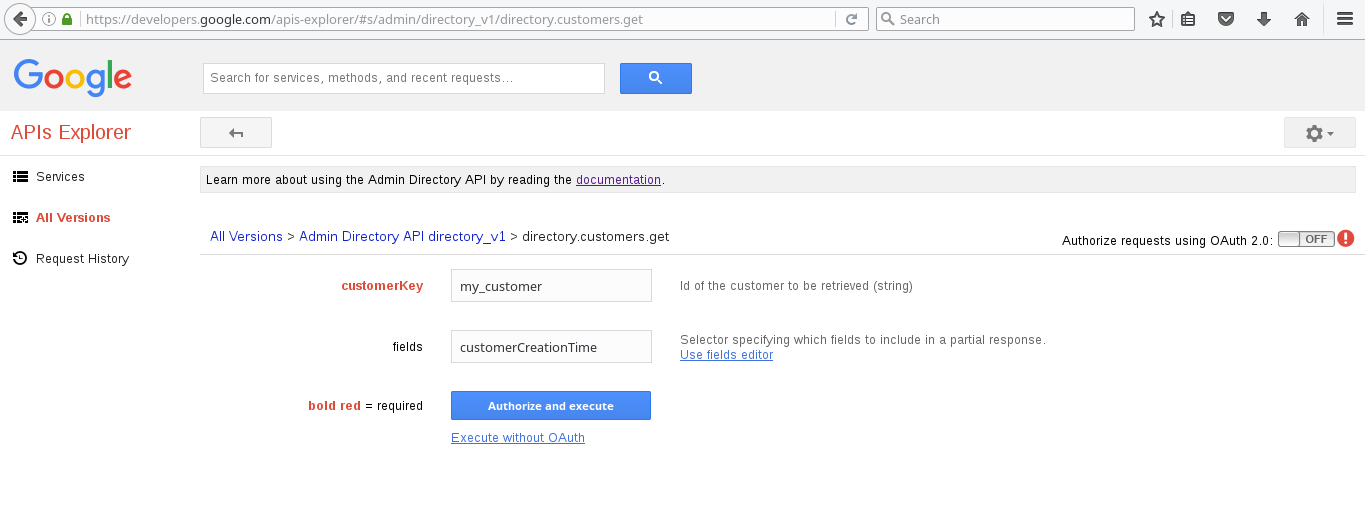
Then click Authorize and execute. Select https://www.googleapis.com/auth/admin.directory.customer in the OAuth scope window.
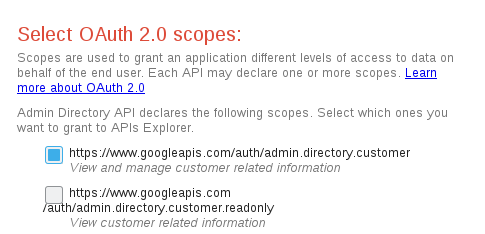
The output would determine if your Google Apps account is eligible for this procedure. If the customerCreationTime is earlier than December 6, 2012, you can proceed with the rest of the steps.
STEP 2 – Enable API Access and Rapid Release
Go back to your Admin Dashboard then go to Security > API Reference and check Enable API access.
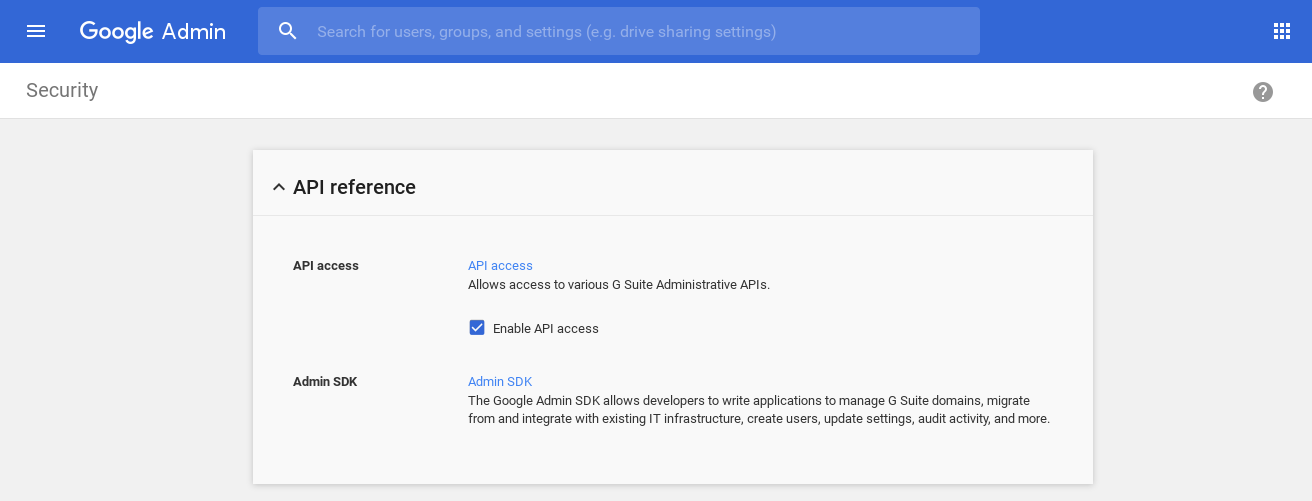
Next, go to Company Profile > Profile Be sure the following are selected
|
1 2 |
New Users Features > Rapid Release New products > Automatic |
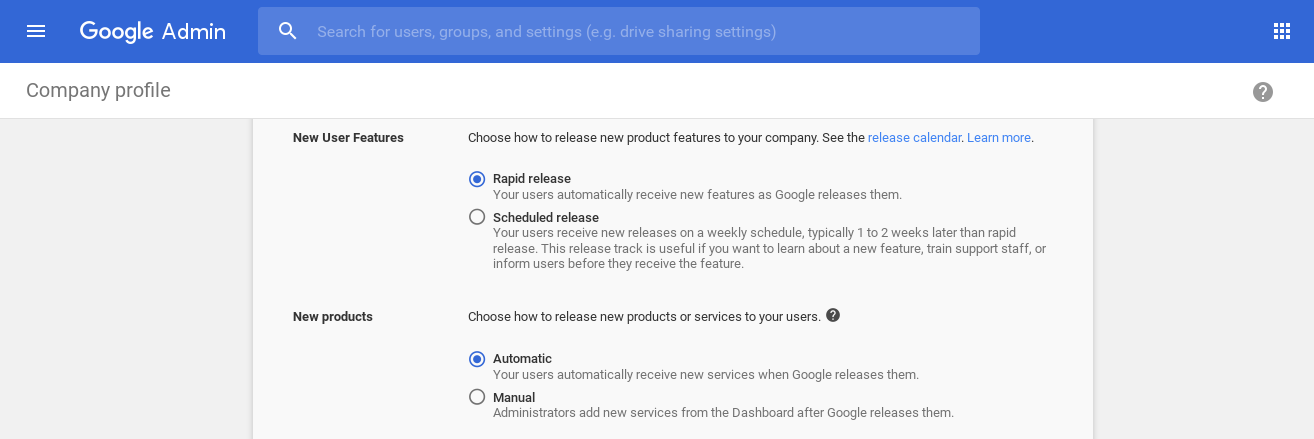



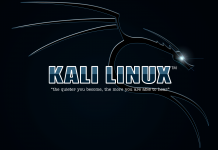








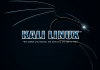
Hi RootCommand,
Greetings! I just drop you an email.
Cheers!
Hello RootCommand,
I just sent you the requests with all necessary details.
Best wishes.
Hi RootCommand,
I have sent you the email with necessary details.
Many thanks
Hi RootCommand,
I sent you an e-mail with details of my account.
Thank you very much for provide us such nice service.
Please contact me via e-mail for further communication.
Hi,
I have sent you an email with the details of my account.
Thank you
Hi RootCommand,
I just sent you a message
Thank you.
Hi RootCommand,
I sent you an e-mail with details of my account.
Thanks
It’s amazing!!! Now I have my G Suite back to work with a new domain!!! Thank you very much! Para os brasileiros: de primeira eu não acreditei, mas é de verdade! O cara é f*da! Muito obrigado!
Hi,
Great speedy service, swapped my domain over no problem. Will certainly be recommending to my friends!
Thanks.
No words can describe my feelings.
You are wonderful !!!!!!
Thanks to you I can restore 2 google apps.
Thank you very much, and I will definitely share with all my friends about you !!!!
Dear RootCommand,
You F**king GREAT!!!
Thank you Very much, u are RESCUE my old Gapps Account!!!
many Thanks again!!!
Hello RootCommand,
Amazing! I am able to login with new primary domain.
Appreciate for your help and goodwill.
Thank you very much.
Dear RootCommand,
Please help me to change my primary domain, thank you very much for your goodwill!
Great service! Thank you so much for changing the primary domain.
Friendly email and very efficient.
Absolutely recommended!
Hi RootCommand,
I just sent you an email with details of the account.
Thank you in advance!
Hello RootCommand,
I just sent email to you.
Please help to change Primary Domain.
Thank you so much
Hi RootCommand
Please help to change Primary Domain.
I sent email to you with all necessary info.
Thank you so much
Dear RootCommand
Thank you verymuch for your help. It’s very fast (within 1 day).
Have a nice day
Phong
Hi,
Sent you an email. Highly appreciate the service you are providing to everyone. Thank you very much.
Hi RootCommand,
I just sent you an email with details of the account.
Thank you in advance!
Thank you!
You were amazing, for sure I’ll share this post with my friends.
And donated a little bit 😉
Have a nice day!
Could you kindly add the domain alias as a secondary domain? Email sent with all details, thanks, Aditi
thanks for the job well done! Really appreciate your help.
Hi,
I just sent you an email to perform domain swapping.
Thanks in advance.
My domain is now active, thank you very much.
Hi RootCommand,
I just sent you and email with details of the account.
Thank you
Hi RootCommand,
I sent you an email with the details.
Thank you
Hi everybody.
Initially, I was also very nervous about handing over the account to rootcommand. But think that if not help the account does not do anything.
And that decision made me fruitful. I have changed the root domain.
Sincere thanks for the enthusiastic help and especially not the very feeble failure of rootcommand.
I will introduce this article to my friends.
Once again thank you for your contribution to the community of Root Command. Although google probably does not like this.
pc
Hi RootCommand, I sent you an email with details if you have time please!
Thank you so much, very trustworthy, worked a treat 🙂
Sent you a message. Thanks for your help.
Hi rootcommand,
You’ve got mail 🙂
Appreciate your help!
Thanks
Just wanted to let anyone knows that it worked flawlessly!
Thanks for your help root command! Just donated some bitcoins as a token of my appreciation.
Also will let all my friends know about your service.
Keep up the good work!
Hi RootCommand,
I just send you and email the details of the account
Thanks
Hi RootCommand,
I just sent you an email.
Thank you!
Hi Rootcommand,
I sent you an email to perform the service to change the domain.
Thanks!!!
You’re the best!! Thank you RootCommand!!!
Hi RootCommand,
I just sent you the details for my request.
Best wishes,
H
…and you did it perfectly!
Huge thanks, RootCommand!
I dropped an inquiry to your mailbox (reply), please take a look 🙂
Hi RootCommand,
I have sent you a request with all the details, kindly change my primary and secondary domains.
I can trust you because you have done this already for one of my other domains.
Thanks a lot
Regards
Raghu
Thanks! I don’t know how you keep up with all the requests, this is my second domain in two weeks. Thanks a bunch for this help
Hi
I have just send you the email with necessary details.
Wow!. Just amazing selfless service and support. All done in a few hours. Deleted my old domain and assigned a new one. I am still in awe.
Thanks so much RootCommand
Awesome, thanks for getting that sorted for me, all working now!
I lost my free G Suite account@ehuozhan.com
Yes, The RootCommand already did the great work, my primary domain has been changed to new domain successfully, So I can’t login with the old domain any more.
Thanks for RootCommand!
You didn’t lose it. You just didn’t follow my instruction to use a different email other than your GApps accounts. I was trying to contact you but my email bounced because you used@ehoyzhan.com.
You can login using your new primary domain – @shipcarx.com
You’re welcome!
Yes, I can login to GApp using the new primary domain now. Thank you very much!
Hi RootCommand,
I just sent you and email with details of the account.
Thank you.
Amazing, so helpful. Thank you very much!
Hi, I just sent you an email. Thank you in advance for helping!
Thanks for helping on the transfer! Really appreciate your help.
Hi RootCommand,
I just sent you and email with details of the account.
Appreciate !
Thank you.
Hi,
I have completed all the step and sent you an email just now.
Thank you !
Hi,
I have completed all the step and sent you an email 5 minutes ago
Thanks
Hi, is it done yet? sorry but i have been waiting for 4 days
Hi. It’s not done yet. Your request is on the next set of emails I’m going to work later today.
Thank you so much for the confirmation 🙂
Hi RootCommand,
I sent you email with details of the account.
Thank you.
Send you an email with the details
Thank you again. Invaluable selfless service. If he has helped you, consider donating to him. I have.
Hi RootCommand,
I have a domain used for my website, can I use subdomain of my domain to be primary domain for this?
I sent email with with details of account.
Sent an email
Thanks RC, you are a genius!
Hello,
I have just send you the email with necessary details.
Regards.
Thank you so much for doing the needful and you kind co-operation in between. I was amazed with your work & specially your in prompt communication. You well deserver more than thank you.
Hi Root Command, just wanted to thank you for this, I had my suspicions at the beginning for why would someone do this for free but really that worked perfectly eventually, many many thanks, now all is sorted and I’m enjoying the new primary domain! Cant thank you enough 🙂
Hi RootCommand,
quite a reading but yet I have completed all the steps for the domains I emailed you.
Thanks a lot Bro! 🙂
Hi, I just sent you a message
Thank you for changing my primary domain, I’d recommend your service anytime!
Regards
Raghu
Hi RootCommand,
I just sent you and email with details of the account.
Thank you.