
Google Apps Legacy Account or G Suite Standard Edition is a very interesting FREE service previously offered by Google. It allows domain owners to host their emails in Google’s servers using their own primary domain (e.g. [email protected]). I managed to register an account before they stopped accepting new registrations on December 2012.
Fast forward 4 years, I needed to change the primary domain I used to register in my Google Apps Legacy account. I learned that they had limited the possibility to update it unless you upgrade your account to a paid subscription. But here’s the catch – you won’t be able to downgrade back to the free legacy account once you started paying.
I searched for ways to legitimately edit my primary domain but ended up seeing lots of paid services that offer to change it for you. Well, I told my self – “if they can do it, I can do it”. I refused to avail any of these paid services but I managed to get necessary hints from all the blogs, forums, and freelance offerings.
After spending several hours trying to figure out the way, I was successful not only in changing my primary domain but also adding one or two secondary domains! It took a lot of careful experimentation and guts. A single click could cause you to lose your account permanently. With tons of data consolidation from different forums along with detailed documentation of what works and what doesn’t, I was able to create my own systematic procedure.
Google offered G Suite Standard Edition for free so IMHO, it is justifiable to give back and help others with the domain swap for free.
PREREQUISITES:
- Verify Account Creation Date
- Enable API Access and Rapid Release
- Add and Verify Domain Aliases (max of three)
- Create a Temporary Super Admin User
STEP 1 – Verify Account Creation Date
Login to your Admin Dashboard using your Super Admin account. Open Google API Explorer and nagivate to All versions > Admin directory API > directory.customer.get. Put the following information
|
1 2 |
customerKey: my_customer fields: customerCreationTime |
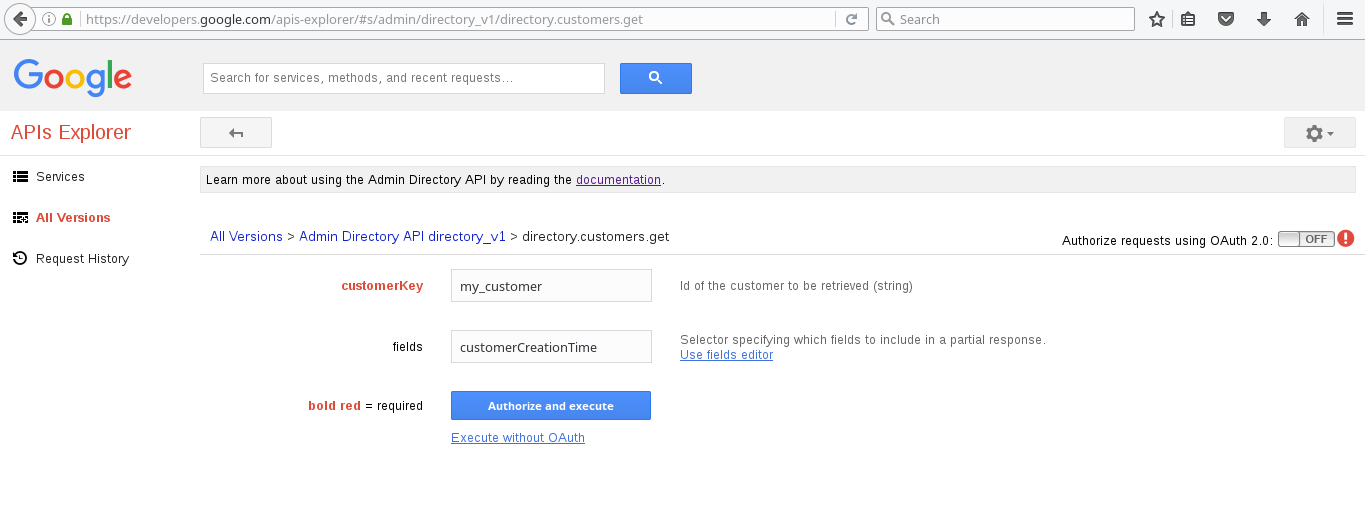
Then click Authorize and execute. Select https://www.googleapis.com/auth/admin.directory.customer in the OAuth scope window.
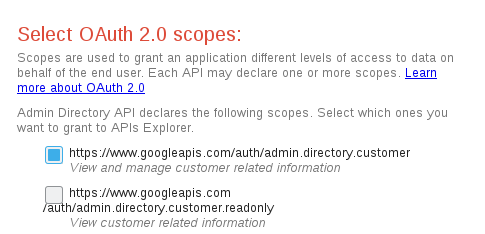
The output would determine if your Google Apps account is eligible for this procedure. If the customerCreationTime is earlier than December 6, 2012, you can proceed with the rest of the steps.
STEP 2 – Enable API Access and Rapid Release
Go back to your Admin Dashboard then go to Security > API Reference and check Enable API access.
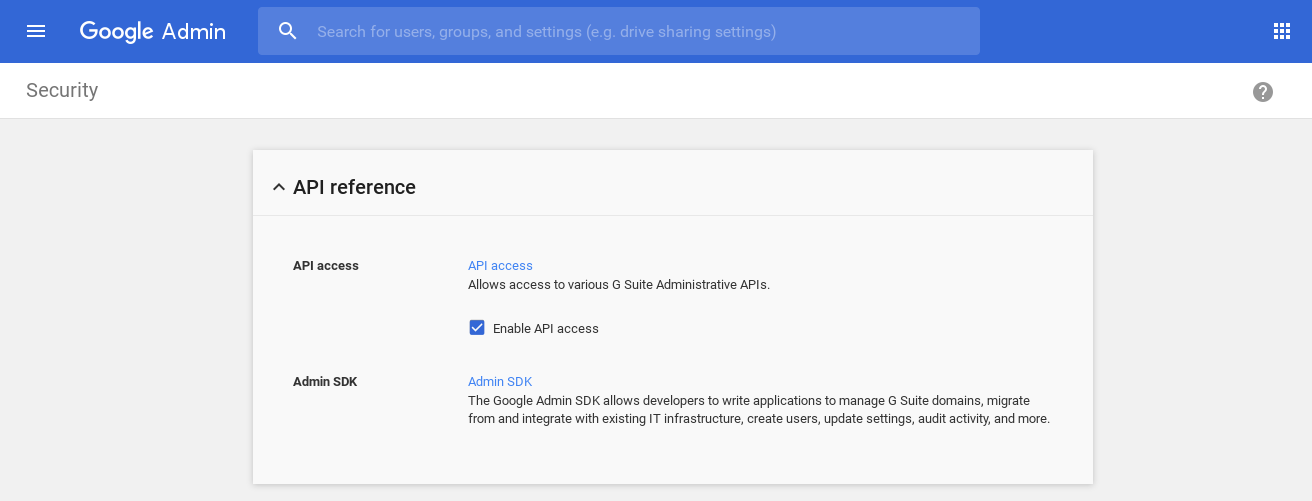
Next, go to Company Profile > Profile Be sure the following are selected
|
1 2 |
New Users Features > Rapid Release New products > Automatic |
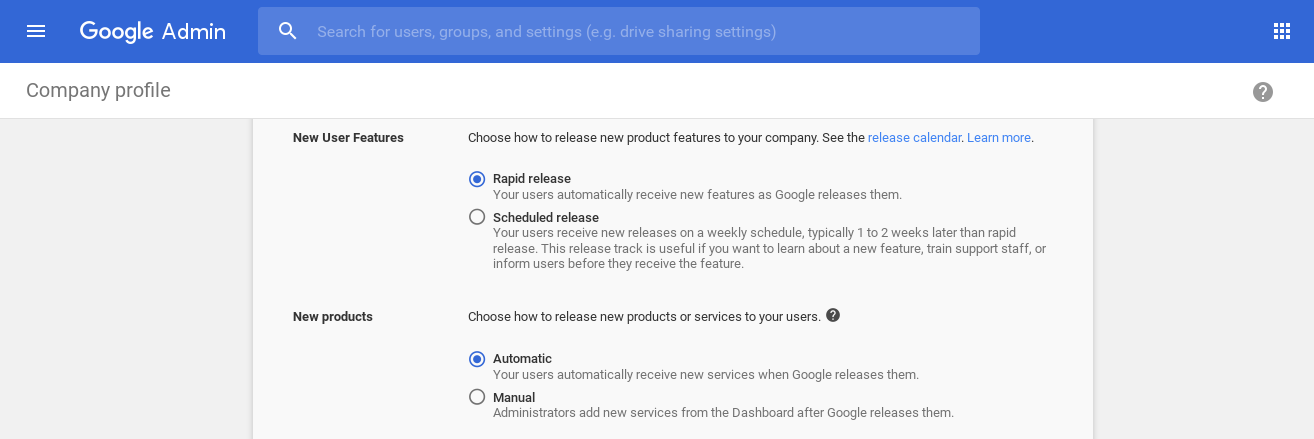



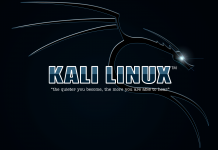








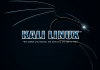
Hi rootcommand! Just sent you an email. Thanks!
Would you be so kind as to help me with the email I just sent? Thank you.
Thank you very much! Everything looks good in both of my old accounts!
Hi rootcommand, just sent you email, thank you so much!
All done as expected, thank you!
Hi rootcommand, I’ve just sent you an email with the details. Thank you very much for your help!
Thanks a lot rootcommand! Second time I asked for a domain change and got an awesome result!
You’re awesome! got my primary domain changed so quickly with 8 hours. Thank you!
You’re awesome! I’ve just sent you an email.
Done! Thanks again.
Hi All,
I apologize if it is taking me a few days to work on your accounts. I needed to attend some personal emergency. I had limited access to my laptop for the last 2 weeks. Now I’m back and I will work on all pending requests today.
Thanks for understanding.
Cheers!
Just emailed you my details. Thanks in advance
Now that I see I truly believe. Absolutely brilliant work and thanks a lot. Everything done as requested
Hello, I’ve sent you a request. Thanks in advance!
I’ve resent the request. Thanks again!
Thank you very much! Everything works. I tursted rootcommand with two legacy accounts with 1000+ users. My account is usable again!
Now that I’ve seen this works, I have an additional request. Hope you can help. Thank you again!
Thank you! All done for another of my accounts!
Hello, I sent you an email! thank you
Nice work, you are the best. Thank you!
Awesome work! Your help is really appreciated! You can really trust rootcommand, everything worked fine!
Hi rootcommand, I have sent you the email with the details. Thanks in advance for your help!
I’ve just sent you an email.
Thank you for your help. Please check the email with the reset password.
Hi rootcommand, I have sent you an email, thank you for helping me with this.
Wow, thank you so much! This worked perfectly. I had an old Google Apps account no longer in use and now it is back!
Hello, just send you email. Thank for helping 🙂
Thank you for your help, you are the best! 🙂
Hi rootcommand, thanks for your assistance. I was a bit sceptical to give superadmin access to a stranger, but I decided to risk and it really works!
Same with me! Always sceptical, but this was perfect!
Thank you so much!
Thank you for offering this service! I’ve just sent you an email.
Completed! previous domain removed and replaced with new primary and new secondary! Took a couple days but free and worth the wait!
Hi, I have just sent you an email. Thanks in advance.
Thank you very much for your help! Everything works!
Sent you an email, thank you in advance
Hi, just dropped you an email!
This person’s a miracle. Hope all is well on your end, Rootcommand!
thanks to rootcommand!
he have finished it for me.
He’s very reliable and worth believing.
Hi, I sent you 2 google apps domain, thank you for your warm helpful.
Hi Surapat. Sorry I was not able to attend to your requests immediately. There has been an emergency that I need to attend to. I will work on all the requests as soon as I become available. Thanks for understanding.
Thanks for your warm support, I already got 2 of my google apps legacy updated from you, you’re my hero. Thanks again.
Hey, just sent an email
(and thank you in advance!!)
Hi Jeremy. Sorry I was not able to attend to your request immediately. There has been an emergency that I need to attend to. I will work on it as soon as I become available. I hope you understand.
Worked, thanks! Would love to learn how to do it myself 🙂
Hi rootcommand, just sent you email, thank you so much!
Thank you, now I can use my new domain, you save my day 🙂
Root:
Please find an email having been sent.
Email sent, awaiting response. =)
Hi Rootcommand! I’ve sent you an email. Thanks in advance.
Hi Rootcommand, Ive sent you an email. Ive also added you to my skype. Thanks
This guy is a genius. And a rare, wonderful human being who reminded me of something that most of us forget in our busy lives – humanity. Thanks buddy!
Thank you Chintan! I really appreciate it. I enjoy out small chat this morning.
Hello Root,
Just sent you my mail details.tks a lot.
Sent you an email, Thanks!
Thanks mate!
Sent you my mail. Thanks!
Wow, thank you very, very much!
Hello root. Just sent you my request, hoping you can help me too.
And my domain setup was fixed successfully too.
# echo Thanks root!
Hi root! So you can keep 2 active domains on a account?Will I can log on using any of these or only the primary?
Yes you can have 2 active domains with separate inboxes for the users. You need to create a new user under any of your domains to login.
Hi, I have sent an email. Thanks in advance
Another domain changed successfully! Thanks for your help.
Fantastic service and very responsive. Highly recommend it!
Awesome service! Successfully changed the primary domain! Thank you so much!
Dear root, Emailed you the details. Thanks in advance!
Hi Root,
Just sent you my domain details
tks
Another Succesfull swap on my 200 users Gapps Free Account!
I Fully recommend your service!
Thank you Root!
Dear root,
Email Sent. Appreciate your help in advance.
Hi. I got it. I’m currently out so I’ll be able to work on it later this evening.
Hello,
Just sent email with my domain details.
Thank you very much, you’re great! I had a lot of doubts before asking, tried a couple of hours to change the domain myself, unsuccessfully. And finally it works with your help.
Thanks for your donation, Sebd! I really appreciate it. You have a nice weekend!
Deer root,
Email sent, many thanks in advance for your help.
Amazing!! I’ve no idea how you did it, or how you did it so quickly… Many thanks for your help.
Thank you very much RootCommand.. I don’t how had you done, but you saved me!!! Thanks a lot! If you need something please let me know!!!
Hello – just sent you an email with details, thanks again!
Works great, thanks so much!!
Dear root,
Email Sent. Appreciate your help in advance.
Hi Arpanjot. Done with your account.
Hi Root,
Thank you so much for your help. The domain was swapped successfully. 🙂
Dear Sir,
Thank you so much! It works perfectly. 🙂
Just finished transitioning my old primary domain to a new one. Thanks a ton for your prompt help — it is much appreciated. I’d definitely recommend giving rootcommand a go — it’s genuine, 100% trustworthy, and not a scam unlike many other paid services out there.
Thanks a lot!
Although a little skeptical, I rely on the amount of messages that you can read on this page and I am not mistaken. Rootcomand was fast and reliable. I recommend 100%
Sent email with details. Just wanting to change primary domain.
Hi Root! Sent you a request by email. Thanks !
Dear root
Email sent with much gratitude…!
Thank you so much for swapping it over. You made my morning… no, you made my week, if not my month.
Good karma to you! (to doubtful readers: this is the real deal!)