
Google Apps Legacy Account or G Suite Standard Edition is a very interesting FREE service previously offered by Google. It allows domain owners to host their emails in Google’s servers using their own primary domain (e.g. [email protected]). I managed to register an account before they stopped accepting new registrations on December 2012.
Fast forward 4 years, I needed to change the primary domain I used to register in my Google Apps Legacy account. I learned that they had limited the possibility to update it unless you upgrade your account to a paid subscription. But here’s the catch – you won’t be able to downgrade back to the free legacy account once you started paying.
I searched for ways to legitimately edit my primary domain but ended up seeing lots of paid services that offer to change it for you. Well, I told my self – “if they can do it, I can do it”. I refused to avail any of these paid services but I managed to get necessary hints from all the blogs, forums, and freelance offerings.
After spending several hours trying to figure out the way, I was successful not only in changing my primary domain but also adding one or two secondary domains! It took a lot of careful experimentation and guts. A single click could cause you to lose your account permanently. With tons of data consolidation from different forums along with detailed documentation of what works and what doesn’t, I was able to create my own systematic procedure.
Google offered G Suite Standard Edition for free so IMHO, it is justifiable to give back and help others with the domain swap for free.
PREREQUISITES:
- Verify Account Creation Date
- Enable API Access and Rapid Release
- Add and Verify Domain Aliases (max of three)
- Create a Temporary Super Admin User
STEP 1 – Verify Account Creation Date
Login to your Admin Dashboard using your Super Admin account. Open Google API Explorer and nagivate to All versions > Admin directory API > directory.customer.get. Put the following information
|
1 2 |
customerKey: my_customer fields: customerCreationTime |
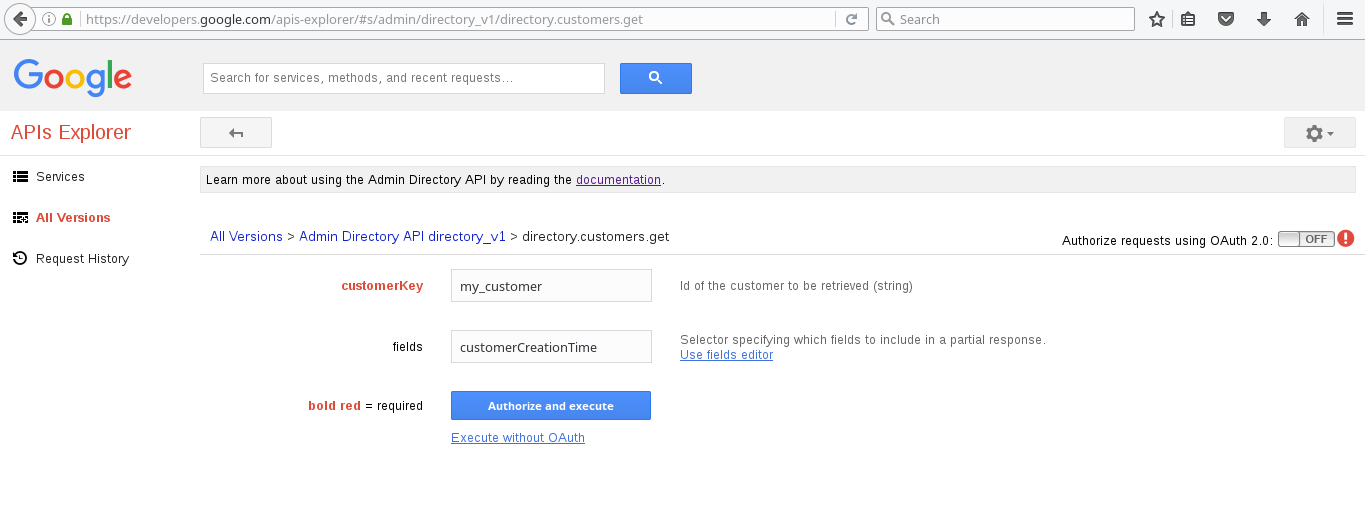
Then click Authorize and execute. Select https://www.googleapis.com/auth/admin.directory.customer in the OAuth scope window.
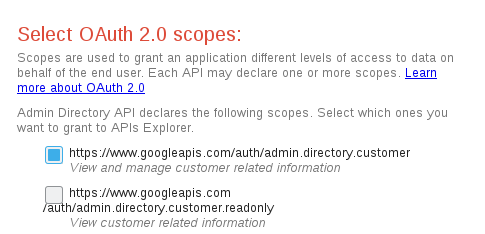
The output would determine if your Google Apps account is eligible for this procedure. If the customerCreationTime is earlier than December 6, 2012, you can proceed with the rest of the steps.
STEP 2 – Enable API Access and Rapid Release
Go back to your Admin Dashboard then go to Security > API Reference and check Enable API access.
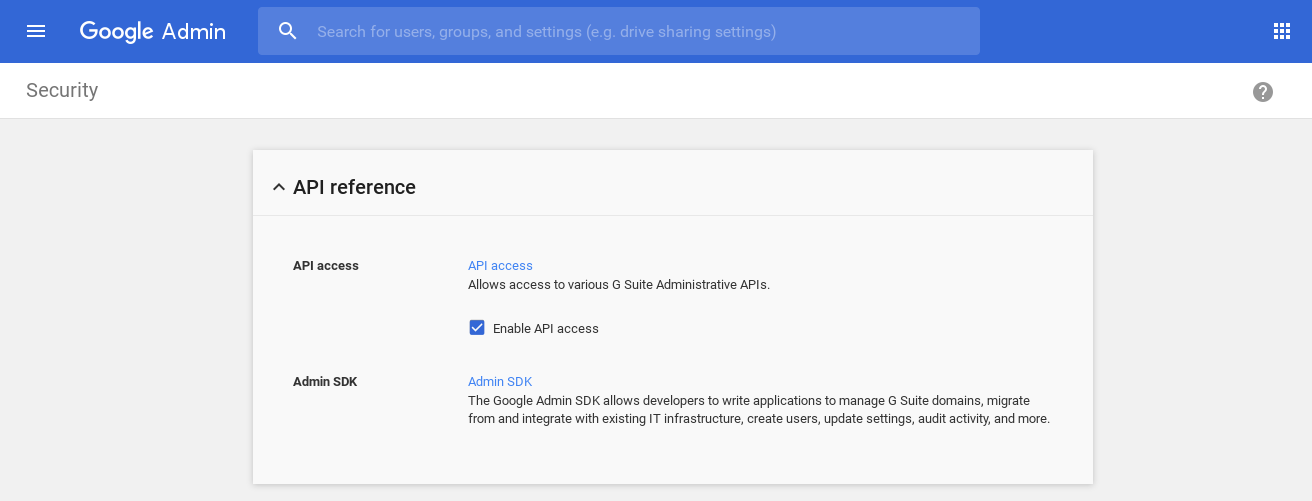
Next, go to Company Profile > Profile Be sure the following are selected
|
1 2 |
New Users Features > Rapid Release New products > Automatic |
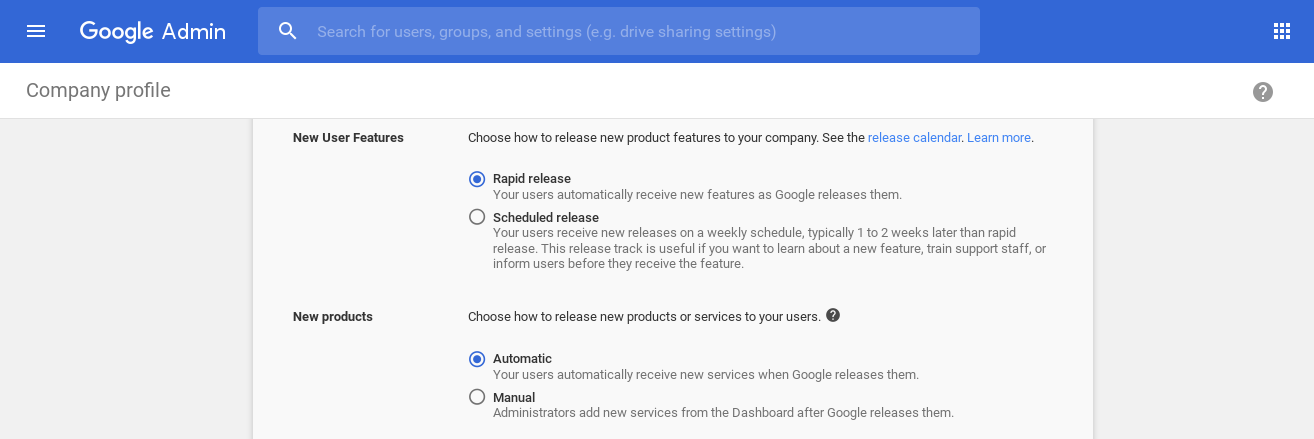



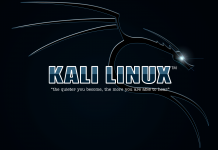








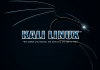
What’s the price
What price?
I mean to say that, is there any professional fee you will charge
Sorry for my comment, I got it
No need to apologize, Rajesh. To answer your question, there is no fee. It’s totally free.
Thanks Randy, I have sent you my email today to manage my account changes 😉
Hi Michael. Got your email. I’ll do it once I get home. By the way, who’s Randy???
Hi Michael. I sent you an email but I didn’t hear back from you. You sent me 4 additional secondary domains. I can only add three (current primary domain + 2 more secondary domains).
I sent an email with the needed information to perform the Primary domain name swap for my account. I SINCERELY appreciate your time and work and this service that you are offering!
Thank you again
Did an absolutely awesome job making the switch for me. Having my secondary domain become my primary meant there was no way for me to setup a catchall email address even with an offsite registrar/manual DNS Settings.
Shortly after we started this process I had to make an unexpected trip to the emergency room. To simplify things I went ahead and provided the login information for my registrar so he could take care of a DNS issue that was holding the process up while I was in the Emergency Room waiting room. He could have easily ran off with my domain name/Gapps account and totally screwed me out of my entire online presence but I can promise you that you will NOT find any sort of that nonsense here.
VERY Professional yet also very understanding and easy to work with. I just cannot say enough about this. If you question any part of what I said then leave a message and you can contact me directly for proof that I am not associated in any kind of way. I have never heard of this person or website until just a few days ago.
Two things I would suggest from just going through this process on 2017.07.27.
1) It is interactive so be on standby ready to assist with a few steps after he takes over. (Or maybe I was under unique circumstances?)
2) It would also be a really good idea to have Skype installed and ready to go as it makes for much faster communication.
Thank you again!
Thank you, Randy! First of all, I hope your eyes are better now. It was nice having a small chat with you during the process. I really appreciate your input and suggestion.
Most of the time, we do not need to re-verify the domain from the registrar. However, there are few instances where Google is asking to “Activate domain” after adding a secondary domain. In those cases, I ask the user to verify the domain by adding a TXT record in their DNS. In your case, I had to do it myself because you are in the ER. In addition to that, I was not so busy that time.
To all others who might contact me in the future, it would be a good idea to have your Skype ready. Sometimes, Google would ask security questions for the safety of your account. I would need you to answer that. Having hiccups like these during the process would delay the turnaround unless we can communicate in an efficient manner.
I sent an email with the needed information to perform the Primary domain name swap for my account. I SINCERELY appreciate your time and work and this service that you are offering!
Thank you again
Randy
You’re welcome Randy!
i have buy another one ,can you change it for me again.
thanks.
Sure. Just send me the details as you did before.
i have send you the email.
thanks very much.
Done! Check your email.
yes,you are well. thanks again!
hi just send you the email
Thanks Root, you are champ, even go the extra mile to help me remove the www. prefix.
Will share with my friends for sure.
Cheers!
Hi Mate,
really appreciate you kind help on this!
It works greats!
Just sent you an email! thanks!
Hi! The domain swap is complete. Check your email.
Incredible! worked great and very happy! Hope you received the donation!!
I appreciate your donation! Thank you very much. It’s a great help in maintaining this website. I sent you a reply via email regarding your questions.
Hi. Just sent you an email. Thanks.
Hi Dave. Done with your account. Check you email.
Awesome. Thanks much.
Thank you as well, Dave! I received your donation and I really appreciate it! Have a nice day!
Hi, I’ve now emailed you a domain change request. Thank you in advance!
Hi Marek/Mille. Done with yours too. Let me know if you have any questions.
This is very kind of you, Sir. Everything works perfectly.
Hello, sent you an email! Thanks!
Hi. Finished working on your account. Check you email. Let me know if you have any questions.
Thank you so much!!!
Just wanted to check, if you help me to change my primary domain today, is it possible to change it again later?
(P.S. My trail period have already been used, hope that’s ok.)
Yes it’s possible. Just a reminder, do not let the trial expire.
Just left you an email. Fingers crossed.
Hi Bilal. I just finished working on yours. Please check your mail. Thanks!
Amazing! This is the real deal. Fast and works perfectly.
I have sent my super admin to your email.
Would you mind checking it?
Thank you.
Hi Shin! Done with your account. I replied to your email. Have a nice day!
Thank you.
You’re great.
Welcome back and email sent! Thank you
Hi! I’m assuming this is Jason. I’ve already changed your primary domain and added one secondary. Check your email. I sent you a reply. Thanks! Have a nice day.
Thank you Root! Enjoy your weekend
What does this mean?
「Rename ALL USERS and GROUPS to the current primary domain.」
I have only one domain.
It means you should update all users and groups to use your primary domain (e.g. [email protected]). If you have only one domain, you can skip this.
Are you still able to perform this service?
Hi Tom. Yes but I am currently on vacation. I have no access to my laptop. Just on mobile right now.
Will send details now
Alright. Let’s get it on.
Thank you so much, all sorted!! Cheers
Hello! I have sent you an email, please check. Thanks.
Hi!
I’m sorry but I cannot work on your account at the moment. With that said, I have deleted the email you sent me just to be safe. I do not want anyone’s Super Admin password sitting in my inbox. Check my latest update in the post for details.
I hope you understand.
Thanks!
Just emailed the details to you now :).
Hi Jake. Finish with yours. Check your email.
Thank you so much, Root. I was hesitant to let someone else log into my account. So I did a Whois lookup of your site and saw that your domain has been registered since January 2016. Then I did a Google search and didn’t find any negative reports on your service. I figured since it’s been 1.5 years and no negative reports, you must be the real deal. Love the new setup in my account! Thanks again.
Hi Jake. I hope you got the answer in the question you sent me. If you are still having issues, let’s try to figure it out once I’m back. Thanks!
Hi! Thank you for offering the help. I sent you domain change request via email.
Hi Javed. Done. Check your email.
This guy is very generous, kind and helpful. I sent him an email and he got back to me very quickly after changing my primary domain successfully. He did not ask anything in return. I’m so amazed and thankful to him.
Thank you once again.
This guy is the real deal – it’s rare to find someone so friendly, generous, helpful & trustworthy on the internet, and he’s one of those rough diamonds.
I’m so happy that I can keep using google to host my mail, without having to cough up €5 a month to them, or having to resort to one of the knock-offs!
Thanks again, RootCommand!
Hello! I have sent you an email, please check. Thanks.
Hi Sam. It’s done. Check your email.
Sent you an e-mail 🙂 Thanks in advance.
Hi. I cannot login to your account. I sent you a reply in your email. Thanks.
That was my fault, typo … Great support – domain is already changed 👍 Thanks a lot Root!
You’re welcome!
Hi there!
Like Mayra I’m also trying to change the domain of an older, almost unused google apps account.
I’ve sent you an email.
Best wishes,
Andreas
Hi Andreas. Done with your account. Check your email.
Hi there! I’m trying to change the domain of an older, almost unused google apps account. I’ve sent you an email.
Is it possible to fix? Thanks!
Hi Mayra. It’s done! Check your email. Have a nice day!
Wow, that was fast! Thanks a million!
Dear root;
You have done an excellent work, I have much to thank for spontaneity and agility.
Thank you very much
Thank you as well, Joerli.
Thank you so much! ! Is amazing!
You’re welcome!
In principio ero molto scettico su questo metodo, come naturale quando qualcuno ti chiede accesso illimitato ai tuoi dati personali, ma posso confermare con soddisfazione che questa persona è affidabile. Ha sbrigato la pratica di cambio del dominio velocemente, attraverso una comunicazione molto cordiale, senza chiedere nulla in cambio, se non un commento e un passaparola tra amici. Grazie mille!
At the beginning I was really skeptical about this method, as is natural to be skeptical when a stranger asks you unlimited access to your personal data, but I can confirm with satisfaction that this guy is really trustable.
He did the whole procedure quickly, with a very kind communication, without asking me anything back as reward, except for share my experience on a comment and to my friends. Thanks a lot!
Thank you so much for taking a chance on me. I understand the skepticism, but thank you for trusting me anyway. I hope you have a great day!
As described in the procedure I’m leaving a comment prior to sending you a Change Primary Domain request via email. Thanks in advance for your time. 🙂
You’re welcome. Swapping done. Check your email for the info.
Root, thank you very much for your help. Less than 5 hours of turnaround time–that is a time frame that even paid service cannot provide! Thank you very very much again.
Thank you, Rocky.
Thank you so much RootCommand for your support. My old G Suite is now useful again.
I would definitely recommend him, you can trust Rootcommand.
You’re welcome, Gebraffo!
Thank you so much for doing the swap for me, that was quick!
You’re welcome, Ian!
Root, you just made my day, I can’t thank you enough for what you did. You are faster than superman and the flash.
Well, thank you very much for making me laugh. Hope you have a wonderful weekend!
Thanks Rootcommand,I’m sure he can do it.
You can trust Rootcommand
Thank you!
It works! Thank you so much. Really appreciated!
Great. Happy to help!
Many thanks to permit me to reuse my old google app account which was block on an old useless domain.
You can trust Rootcommand.
Thank you Etienne. Happy to help here.
i have ping your skype
Great and fast response!
Thanks Ted.
This guy is super helpful and efficient, really appreciated!
Thanks Caleb. If you have questions, just ping me on Skype.
Just contacted him to get my primary domain changed. He was very helpful, got all my questions answered quickly, and was very friendly throughout the entire process. I would definitely recommend him!
Thank you Andrew!
Root, whats your Skype handle so that I can share the details with you?
It’s the same as my Outlook username.
After following the comprehensive and easy to follow guide, I emailed Root and got a response within a few minutes. 10 minutes later I had access to my changed account. Thanks a bunch!
Thanks Andy!
I had my doubts, but this is legit. Quick, professional response. Thanks for your help!
Thanks Jeremy!
Hello Root,
I want to change the primary domain. Is it necessary to add 2 or 3 domain *aliases*? I just added a *secondary* domain and removed everything else. I would prefer to do it myself. Are you available for a chat ? what is your Skype id ?
Hi, you only need to add and verify the new primary domain. Adding secondary domain is optional.
skype ?
See my FB message
Thanks a million RootCommand . Wow i’m super excited. He took just few seconds Booom that happened changed my primary domain. Thank you very much Mr Super computer. And he very friendly behavior. simple man.
You’re welcome and thank you as well for your kind words, Sudheer.
My second account also changed Thanks dude
No worries man. Ciao!
No Joke, this is real, people – NOT a scam. I’m really glad I trusted this guy and gave him access – once I did, the whole process only took an hour or so and his communication was excellent throughout. Thank you so much RootCommand, you ARE that man!!
Thanks Chris.
Sorry if it took me hours to work on your account. I needed to run some errands. But anyway, I appreciate your patience during the process.
Cheers!
I have to say that this guy is superb and trustful. He offed me a great and very quick support with free of charge. After a while, everything is done perfectly. Now I am running business with new domain linked G suite. It saved me a lot of money. Once again, thank you so much.
Best wishes,
Johnny from Vietnam
Thanks Johnny. Just let me know whenever you need my help. Have a nice day!
Thank you so much RootCommand for your free & quick support.
Finally my useless G suite account became useful.
Thank you,
Purushotam Pathak
You’re very welcome. If you decided to change your primary domains in your two accounts again, just let me know.
This person is legit. I was hesitant at first to give him access to my Admin panel but everything worked as promised. Root Command is very friendly and accommodating to my inquiries.
Thanks Jolson. Just drop me an email again regarding the other accounts you want me to work on. Separate email per account.
Or you can ping me on my Skype as we did this morning.